Disclaimer: This is not a sponsored post, nor am I an affiliate for YNAB. I’m just a longtime fan who’s passionate about helping others improve their finances. However, I do want to share the YNAB love, so if you have a referral link, feel free to share it in the comments. (Don’t forget to also share in your comment what you love about YNAB!)
Why I love YNAB
Those who’ve followed me for a while know how much I love YNAB (You Need a Budget). That’s because it changed my financial life. And, thanks to my unabashed enthusiasm for it, many have asked why I love YNAB as much as I do. So… seven years after I started using this life-changing app, I finally decided to write a post about it.
More than just a list
Whenever I’m asked why I love YNAB, I always have a hard time answering. There are so many reasons, and it’s not easy to compress them into a sentence or two.
As I started drafting a post to share why I love YNAB, I realized a list of reasons wouldn’t be compelling enough. To truly convey why YNAB’s so worthy of my praise, I also need to share the context behind my reasons.
So, instead of writing a boring, possibly unhelpful list, I’ll go through how I use YNAB and how it works—from startup to end result. Then, throughout the post, I’ll sprinkle in what I love about YNAB and why.
A caveat—I still use Classic YNAB
Before we dive into the post, I should clarify that I still use the desktop version of YNAB (aka Classic YNAB). It continues to work well for me, but it’s no longer updated nor available for purchase.
This is why I’ve always shied away from writing a YNAB post—I worried that the info I’d share would be obsolete and unhelpful. However, I’ve learned more about the new YNAB and see that the foundational concepts and basic mechanics haven’t changed that much.
Yes, the new version has slick new features like direct import from banks and an ‘Age of Money’ calculator. It’s also web-based and mobile-friendly, making it far more convenient.
Even so, all those bells and whistles haven’t changed YNAB’s core concepts and functions. Therefore, what I’ll share in this post should be general enough to apply to both the classic and new YNAB. (But let me know if I should edit anything that’s inaccurate and/or not applicable.)
The many reasons why I love YNAB
Oh YNAB, how I love thee! Below, I shall count the ways…
Reason #1: Categories
YNAB starts with default categories, but I suggest that you only use them as a starting point. You can add as many or as few categories and sub-categories as you’d like and name them whatever you want. It’s totally up to you!
Sample categories
- Housing
- Auto
- Bills
- Discretionary
Sample sub-categories
- Property tax
- Home insurance
- Car insurance
- Gas
- Electricity
- Natural gas
- Entertainment
- Travel
I have eight main YNAB categories and 39 sub-categories. (However, six of my sub-categories are just for reference, e.g. tracking IOUs and my kids’ spending.) Some people have way more than me!
Use categories to make YNAB your own
To tailor YNAB to your needs, think about what you want to track and why. Then, customize your categories to reflect that. If you’re feeling uncertain or overwhelmed with how to sort or name your categories, just jump in and get started!
Remember that nothing’s set in stone, and there’s no right or wrong, so give yourself permission to experiment. Over time, you’ll get a feel for how you want to categorize things and how to evolve your categories to suit your life situation.
Keep your categories dynamic
I regularly revisit my categories and change or move them around as needed. Remember that categories are meant to be flexible and dynamic. They can and should change to reflect your current priorities and life situation.
That’s how you’ll make your YNAB data as useful, informative, and actionable as possible. 👍 (If you’re wondering how to pull data out of YNAB, hang tight! I’ll cover that in the Reports section.)
My list of categories
Reader Bhai left a comment to ask, “Hello, would you be kind to share the expense categories (and subcategories) you use… Just looking for a well-thought start… thank you.”
I’m happy to share! Below are the categories and sub-categories I currently use:
Core spending
- Groceries
- Gas
- BC Hydro (electricty)
- Fortis (natural gas)
- Lightspeed (internet)
- Fongo (VoIP home phone)
- Public Mobile and 7-Eleven Speakout (cell phones)
- Lawncare
- Car maintenance
- Car insurance
- Property tax
- Square One (home Insurance)
- Home maintenance/improvement
- Medical
- Mika (pet)
- School fees
Discretionary spending
- Shopping/clothes
- Christmas
- Eating out
- Entertainment/socializing
- Gifts
- Donations
- Miscellaneous
- Travel
- M’s fun money
- Chrissy’s fun money
- Kid 1’s fun money
- Kid 2’s fun money
Reimbursements
- Mom
- Sister
- Other
I hope my list gives you some ideas! Feel free to leave a comment if you have any questions.
Reason #2: Importing transactions
One of the things I love most about YNAB is the ability to import then track every transaction from every bank account and credit card we use. (I think you can also do this in Excel or Sheets, but I have no idea how. 😬) That’s why I appreciate the ease with which I can do this in YNAB!
Note: If you’re using the new YNAB, the importation process is easier and faster because you can connect directly to your accounts. In my classic desktop version, I first have to download a .qif file from my accounts, then import the .qif file into YNAB.
Count every penny
Being able to track all our transactions means that every penny is accounted for. (This is even true for our cash spending… but I have to manually enter those transactions.)
You don’t have to get as detailed as I do, but I find tracking every penny fun, enjoyable and helpful. (I’m also a completionist, so loose ends/gaps really bother me!)
Keep it regular
To ensure the importation process isn’t too arduous or time-consuming, I try to import and reconcile my transactions every one to two weeks. If I do it less frequently, it can be overwhelming to sift through and check all the transactions for errors and incorrect categorizations.
My memory also fades with time, so procrastinating means I’ll have a harder time remembering what any vaguely-named transactions were! 😬
Reason #3: Reconciling
Reconciling is a key part of using YNAB—it’s how you ensure the transactions and balances you see in YNAB match the ones in your accounts. The reconciliation function is built right into YNAB and allows you to easily check and lock down the reconciled transactions.
In my desktop version of YNAB, this is how it works:
- After importing your transactions, check that the ending balance for that account matches what’s shown in your bank account.
- If so, you can then hit the “Reconcile Account” button.
- Check again that the date and amount match up.
- If so, hit “Finish Reconciling”, then you’re done.
Reconciling in YNAB is sooo satisfying for me! I love it when my numbers match up, and I get to hit that reconcile button and see all my cleared transactions turn into little locks. 😉
Reason #4: Categorizing
After I reconcile all my accounts, I then go through each transaction to:
- Check that it’s been auto-categorized correctly by YNAB. (I find YNAB does a much better job of this than Mint.)
- Categorize any uncategorized transactions.
- Add memos/notes if needed.
Categorizing is another crucial part of using YNAB. However, it’s important to note that it’s more of an art than a science! There will always be transactions that are hard to categorize or need to be split into two or more categories.
Categorizing ambiguous transactions
Here are some examples of ambiguous transactions and how I decided to categorize them:
- Pay parking at a restaurant downtown: I categorize this as “Eating out” since we wouldn’t have needed the parking if we hadn’t gone out to eat.
- Pay parking at a park: I categorize this as “Entertainment/Socializing” since we went to the park to hang out with friends.
- Treated friends to a restaurant meal: I split the categorization of the meal so that our portion is categorized as “Eating out” and the portion for our friends is under “Gifts”.
- Groceries on vacation: I categorize this as “Travel” because I prefer to track all our trip expenses to get a total cost for the trip. Therefore, I categorize all our vacation food as travel.
Some people categorize all groceries as groceries, whether purchased on vacation or at home. That’s totally okay—YNAB is meant to be tailored to you, so do what works best for your situation and needs. You make the rules for your budget, so use my examples as ideas only.
Categorization—keep it consistent
While you can and should make up your own rules when it comes to categorization, it’s best to keep it consistent. In doing so, your data will be as clear and useful as possible.
For example, suppose you categorize groceries on vacation as “Travel” for one trip but then categorize them as “Groceries” on the next trip. In that case, you won’t be able to compare the cost of the two vacations accurately.
In addition, being inconsistent could throw out your grocery spending numbers. If you’re like me and want to see how your spending changes from year to year, you’ll need and want accurate and consistent numbers.
But you can still change things
Though consistency is important, it doesn’t trump flexibility and meeting your needs. Remember again that nothing is set in stone in YNAB, and there are no hard and fast rules when categorizing.
You can change your mind about what’s categorized as what and edit and move your categories as needed. If you really want clean, accurate data, you can then go back and recategorize all previous transactions. (Or, if that would be too onerous or messy, another option is to start over with a “Fresh Start”.)
I don’t “budget”, but I still love YNAB!
I’ve mentioned in the past that I don’t budget. But what I actually mean is that I don’t use traditional budgeting methods. I do love budgeting (and tracking), but only when it’s done the YNAB way. Here’s how YNAB differs from traditional budgeting:
| Traditional budgeting | YNAB |
|---|---|
| You forecast the income you’ll receive, then budget based on that. | You budget using income you’ve already earned. |
| You look back to see how you did last month and hope for the best (reactive budgeting). | You plan next month’s spending using money you already have (proactive budgeting). |
| You set limits on your spending and try to spend within those limits. If you don’t, it feels like a failure. | You budget an amount for each category, but flexibility is allowed for and embraced. |
So, while I mostly use YNAB to track my expenses, I also use it to budget. I just do it the YNAB way and not the old-school way!
Reason #5: Budgeting
Once I’ve imported, reconciled and categorized my transactions, I head to the “Budget” tab/screen in YNAB. This is where everything comes together and where you can view:
- All your categories.
- How much you’ve assigned to each category.
- How much you’ve spent in each category.
- How much you’ve spent each month.
- How much you have left over each month.
- The “age” of your money.
This screen is also where you put YNAB’s rules into action. These rules are the heart of YNAB and what sets it apart from other budgeting systems. I’ll share more about these rules in the “YNAB’s Rules” section.
Fun and flexible budgeting
I think “flexible” may be the most-used word in this post, but it’s for a good reason! YNAB puts a lot of emphasis on flexibility—that’s what makes it fun and easy to use. To explain, I’ll share how I use YNAB to make budgeting fun and flexible:
- I don’t set limits, but I do enter monthly amounts for each category.
- We spend what we spend and don’t worry or think about whether we’re over or under budget. (Granted, we can do this because we’ve been managing our money for a while. We’re also very mindful with our spending.)
- If we underspend, I’ll roll the unspent amount into next month or reallocate it to another category.
- If we overspend, the excess will be covered by last month’s leftovers, or I’ll reallocate funds from another category to cover it.
There’s no guilt, shame, or frustration when budgeting in YNAB. Instead, there’s fun, enjoyment, and self-reinforcing motivation.
Related: Check out FI School Lesson 3: Budgeting and Tracking for my favourite budgeting and tracking resources
Reason #6: YNAB’s rules
As I mentioned earlier, YNAB’s rules are the heart and soul of their system. They’re what attracted me to YNAB and my absolute favourite things about YNAB. Below, I’ll briefly describe each rule and how each has helped me.
Rule 1: Give every dollar a job
This is the number one YNAB rule (and my favourite): give every dollar a job. In other words, every dollar gets assigned to a category. I love this rule because it ensures my money is always optimized and working for me!
YNAB’s system makes it really easy to do this. You can see how many of your dollars need a job and the categories (jobs) those dollars can be assigned to—all on the same screen (the “Budgeting” screen).
Plus, unlike traditional budgeting, there’s no need to be rigid here. You can (and should) change your categories and the amounts you assign as your needs and income change.
Rule 2: Embrace your true expenses
Pre-YNAB, I managed our expenses by ‘feel’ and past experience. That is—I had a good sense of how much income came in and whether we’d have enough to cover our expenses. However, I never truly knew how much we needed month-to-month.
I also had to keep a large cash float as a buffer for expensive months. (For example, when our car insurance, home insurance, or property tax was due). This was not an optimal way to manage our money.
Everything changed when I learned how to embrace our true expenses in YNAB. In a nutshell, the concept behind this rule is to look at all your expenses for the entire year. This includes large, irregular expenses and one-off ‘emergencies’. Add them ALL up, then average them out to a monthly amount.
This gives you a far more accurate picture of your expenses. (Versus the up and down picture if you only look at your spending month-to-month.) This freed me from the uncertainty of not knowing for sure if we’d have enough to pay our large, irregular expenses.
It also allowed me to do away with our large cash stash and put into action rule one—“give every dollar a job”!
Related: Find out how I manage emergencies without excess cash in You Don’t Need an Emergency Fund (You Need an Emergency Plan)
Rule 3: Roll with the punches
This rule is about the flexibility I keep returning to in this post. Instead of feeling bad about overspending, YNAB encourages us to be flexible and roll with the punches. In other words, shift money from another category, then move on!
In my opinion, this rule epitomizes the ethos of YNAB. It removes the guilt and shame of not sticking to your ‘budgeted’ numbers. I think it’s so important to feel good about our money, and how we manage it. I love that YNAB gives us permission to be flexible.
Rule 4: Age your money
In traditional budgeting, you plan your spending based on future or expected income. YNAB does better—it encourages you to work with income you already have. That means you assign last month’s income to this month’s expenses and this month’s income to next month’s expenses.
This is groundbreaking, especially for people who live paycheque to paycheque or have inconsistent income. (If you’re financially established, you can still benefit from aging your money—it’ll give you greater predictability and more opportunities for future planning.
Personally, I’m most comfortable aging my money by only one to two months. Others prefer more of a cushion. It’s completely up to you!
YNAB’s rules: simple but powerful
YNAB’s rules are simple but powerful. Following them could change your financial life (as they did mine). I hope this section helped to explain why I love these rules so much and how they could also change your financial life.
Reason #7: Reports
I just said that YNAB’s rules are my absolute favourite thing about YNAB. But ack, I could genuinely say the same thing about the reports! (Seriously, they’re awesome!)
I love tinkering around with and geeking out on the numbers and charts generated by the Reports function. For me, YNAB’s reports are the end result of everything I do in YNAB. I use the reports to:
- Analyze our spending.
- Spot spending patterns.
- Tally up how much we spend per year, month, category, etc.
- Compare our spending from year to year.
- Find areas to optimize.
- Plan ahead based on current or past spending patterns.
- Easily and quickly record our annual spending in a spreadsheet at the end of each year. (And in my How Much Does it Cost to Live the FIRE Life interview with myself!)
I’m probably missing some of the many things I use my YNAB reports for, but you get the picture! I spend way too many hours playing with the reports function. I love toggling with the dates, categories and views to see different data combos. If you’re a numbers nerd like me, I guarantee you’ll also love this function! 🤓
YNAB reports—the reward for a year of effort
I look forward to January 1st every year because that’s when I do the final reconciliation of all my accounts in YNAB and create my reports for the past year. These reports are the end result and reward for my year of effort in inputting all the data—it’s my belated Christmas present to myself!
Final thoughts
Wow, this post clocks in at 3,000+ words! I didn’t expect to say as much as I did about YNAB. But that just shows how big and genuine my love is for this amazing app.
After all, YNAB played a pivotal role in helping us to reach FIRE (financial independence, retire early). Without YNAB, I wouldn’t have been able to optimize our income and expenses as much as I did. Doing that saved us years on our journey to FIRE.
In my opinion, that time savings is priceless. This is why I’ve said (and continue to say) that if my version of classic YNAB stops working, I won’t hesitate for a second to pay for the new YNAB. It’ll be worth every penny!
Share your thoughts
Now it’s your turn—tell me what you love about YNAB. Also, let me know if you agree or disagree with my assessment of YNAB’s many features.
Also, I don’t have a referral link of my own to share, but I’d love for you, my readers, to benefit from each other! If you’re a YNAB user, feel free to include your referral link with your comment.
Note: the referrer and referee each get a free month of YNAB—see this page on YNAB’s site for details.
Support this blog
If you liked this article and want more content like this, please support this blog by sharing it! Not only does it help spread the FIRE, but it lets me know what content you find most useful. (Which encourages me to write more of it!)
You can also support this blog by visiting my recommendations page and purchasing through the links. Note that not every link is an affiliate link—some are just favourite products and services that I want to share. 🙂
As always, however you show your support for this blog—THANK YOU!


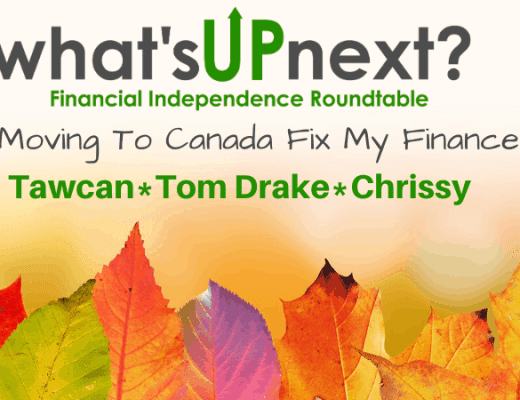


14 Comments
hhw
September 7, 2022 at 11:45 amI started using YNAB about two years ago, and I believe I picked it after reading your comments about it on this blog. Before that, my money management was similar to what you describe yours was pre-YNAB. I also struggled to wrap my head around how to fit one-time expenses into monthly budgeting, especially when they fell early in the year. (e.g. dividing up property tax as a monthly expense when in reality I have 4 payments between April – September)
With YNAB, I can allocate funds for the whole year at once; set up categories as monthly allocations (groceries) or as annual buckets to be spent as needed (taxes, car maintenance). I’m better able to manage my spending on those monthly expenses and prepared for the one-off bills whenever they actually happen. The reports are very useful for summarizing annual spending and identifying trends for future planning.
I also appreciate the range of help, tutorials, and financial literacy info available within the app and on the YNAB website.
Thanks for the offer to share referral links! Here’s mine: https://ynab.com/referral/?ref=6ybmkBjuDIgzW5ja
Chrissy
September 8, 2022 at 9:09 pmHi HHW—thanks for sharing such a detailed and thoughtful comment. I also love how YNAB lets me allocate funds every month to an “annual bucket”. I think I’ll need to edit my post at some point to add this, because it’s also one of my favourite things about YNAB!
You’re also bang-on about the support that they offer. They’re a fantastic company with an incredible product. No wonder they have so many happy users like us!
Thanks for sharing your link. 🙂 I hope you’ll get a referral (or a few)!
T on FIRE
September 7, 2022 at 11:50 amI ALSO love ALL THESE THINGS about YNAB! And I think Reports are my favourite feature also. Like you, YNAB has played a pivotal role in my journey to financial independence. I was able to get out of debt and save / invest like I never have been in the past. It is a way of “organizing” my money that I wasn’t able to do in Mint or Quicken or in my many Excel spreadsheets over the years. One big benefit I would add is that I am able to give my husband access to the budget. It’s fairly user-friendly for him to add his own transactions via his smart phone app and check balances of various catergories before spending. He NEVER would use it on the computer. I also counted just to compare and I have 10 catergory groups and 54 catergories!! Anyway, since you asked, here’s my referral link for anyone who wants to try the 34 day free trial: https://ynab.com/referral/?ref=jTvk0Y3qx5Fnb6rK
Chrissy
September 8, 2022 at 9:17 pmHi T—both of us have been on the YNAB train for a long time! I love how you said it’s a way of “organizing” your money. I’ve never used Mint or Quicken, but I did use Mint, and YNAB is so different. It’s not just passive tracking—I’m actively managing my money.
Ooh, that’s a really nice feature that your hubby can also access the budget. TBH, I find it limiting that I can only use my classic version on my desktop. The mobile access in the new, web-based version is a HUGE advantage! (Yet another reason why I’d pay for it if mine stops working.)
Thanks for your referral link (and for mentioning the free 34-day trial—I forgot about that).
Chrissy
September 8, 2022 at 9:27 pmHi again T—I forgot to say, whoa, 10 category groups and 54 categories! That’s awesome.
T on FIRE
September 9, 2022 at 3:39 amNo mobile app? Horrible! Haha. Ah well if you’ve gotten along without it this long you’re probably fine. It is probably too many categories, I’ll pare down some day.
AnonFire
September 7, 2022 at 4:44 pmGreat and valuable post, Chrissy!
I use the paid web/mobile version, and can think of a few more benefits that worked for me
– ability to regularly allocate to sinking funds (both annual large expenses and one time large ones)
– help manage multiple credit cards, and track minimum spend etc. , especially if you are into churning
– help remind me of upcoming annual subscriptions, fees, etc. which is also a good time to re-evaluate if I still get value out of it
– quick search for those times when I need to remember how much something cost
– the YNAB toolkit chrome extension. if you geek out on reports, I bet you are gonna love this!
Chrissy
September 8, 2022 at 9:26 pmHi AnonFIRE—love these benefits that you shared. My thoughts:
– Sinking funds are also a favourite benefit for me (I’ll need to edit this post at some point to add that).
– I never considered how helpful YNAB can be when churning cards. Good point!
– I also love that YNAB naturally encourages me to review and re-evaluate all our recurring expenses.
– YES, being able to search for past transactions is SO handy!
– What’s this extension you speak of?! Sounds amazing! I may have to consider moving to the new YNAB sooner than expected, LOL!
Teresa
September 7, 2022 at 4:59 pmSince Chrissy introduced me to YNAB almost 6 years ago, I absolutely LOVE IT! I finally had a way to track my spending, paving the way to our retirement less than 2 years later. Until YNAB, I had no idea what our expenses were and did not have the confidence to stop working. It is so easy to use compared to my parents sitting down every night and writing down every dollar they spent each day or my accountant brother’s spreadsheet which he has to fill in. Ynab makes it so easy to just download and import the expenses. Reconciling my credit card statements each month used to take hours checking off each charge but with YNAB, it is simple! Like Chrissy says, it is a lot of fun to use!
Chrissy
September 8, 2022 at 9:32 pmHi Mom—I’ve always been so pleased to have been the one to introduce you and two other family members to YNAB… and that all of you took to it and love it as much as me! You’re absolutely right that YNAB helps to clear the fog of not really knowing how much you spend. There’s so much clarity and confidence to be gained when you have those numbers to look at and take control of.
Thank goodness we no longer have to rely on pencil and paper to manage our money! YNAB makes it so easy, fast, and yes, fun too! I look forward to helping you start over with a Fresh Start for 2023. (After six years of using the same budget, I think you’ll enjoy the clean slate.)
Thomas A Waffle
September 8, 2022 at 12:25 pmI started using YNAB in 2017 to track our spending and it was instrumental in helping us see our money priorities and reduce our spending to match our priorities (and increase our saving/investing). When I started using it, the default categories were different than Chrissy’s and I think the change reflects a better way to represent our priorities. I still have the default categories: Immediate Obligations, True Expenses, Quality of Life Goals, and Just for Fun. Using this type of categorization helps me see, at a glance, what my base expenses are and what things I could cut back on if needed.
One of the big things that YNAB has given me is “permission” to spend money on things. Before I would constantly question spending money on things that seemed expensive when in reality I was easily spending the same amount on multiple smaller purchases annually. By defining my ideal buckets of spending by sub categories I can see when I have capacity to make a larger purchase and how it impacts my annual spending “limit” that I’ve defined. We don’t stick to our budget as a hard rule but as guiderails to keep us on track with the goals we’ve set for the year and aware of how each purchase affects our spending trends.
🙂 my YNAB referral code: https://ynab.com/referral/?ref=2qUY8Qks36ErudwA
Chrissy
September 8, 2022 at 9:43 pmHi Thomas—I love your comment. It really speaks to the psychological side of managing our money.
Seeing your priorities and matching your spending to them is such a key part of the journey to FI. You’re absolutely right that YNAB helps so much with this process. It’s fantastic that you changed the categories to suit your needs. I really like them, by the way! They make it so easy to see where to cut back if needed. Such a brilliant system!
I also love how you refer to your budget as “guardrails”. That’s a far more succinct and elegant way to explain what I tried to in my post, LOL! Yes, just like with retirement withdrawal planning, it’s so important to have guardrails rather than rigid limits. That flexibility is key to happy money management!
Thanks for your link as well. I hope you’ll get some referrals. 👍
Bhai
April 1, 2023 at 7:29 pmHello, would you be kind to share the expense categories (and subcategories) you use… Just looking for a well-thought start… thank you.
Chrissy
April 1, 2023 at 8:35 pmHi Bhai—that’s a great suggestion! I’ve added a box to my post to share my categories and sub-categories. Search for “My list of categories” to find it in the post. I hope it’s helpful!